Stage Settings
The frame "Stage settings" serves to input settings valid for a given construction stage.
The frame allows for specifying the position of control holes and thicknesses and locations of layers where the stress values are calculated.
The program determines stresses at individual control holes. The terrain is always subdivided into twenty holes with even spacing. Additional holes are automatically generated in points specifying terrain, embankment, GWT, soil layer interfaces and end points of surcharge. The control (calculation) holes can be plotted in the frame "Analysis".
Individual holes are divided into layers according to the input values. The first layer always coincides with the original ground. In addition, all points specifying interfaces, GWT and incompressible subsoil are included. The default setting of thicknesses of layers ensures reasonable speed and accuracy of the analysis.
The layers are introduced up to depth of 250 m. In actual analyses, however, the depth of influence zone is restricted either by the input incompressible subsoil or by the reduction of magnitude of stress change or by the structural strength, respectively (depending on the setting in the "Settlement" tab).
The number and location of calculation holes can be adjusted when selecting the option "User-defined". In such a case it is possible to select both the location of holes and thicknesses and location of layers. The holes are then created according to the input - in addition, the program automatically includes all important points. When selecting the option exact distribution, the holes are included into all terrain points, soil layer interfaces, embankments, GWP and into end points of surcharge. When selecting the option minimal distribution, the holes are not included into points of interfaces of soil and embankment layers.
For standard analyses we recommend keeping the default setting of the analysis.
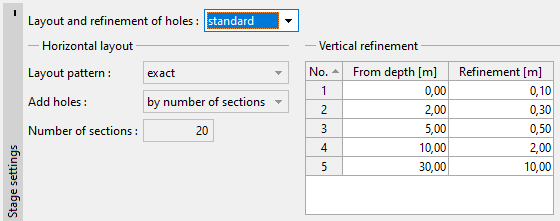 Frame "Stage settings"
Frame "Stage settings"