Soils
The "Soils" frame contains a table with a list of input soils. The table also provides information about currently selected soil displayed in the right part of the frame. If there are more items (soils) selected in the table, the information about individual soils is ordered consecutively.
Adding a soil is performed in the "Add new soils" dialog window.
The soil characteristics needed in the program are further specified in the following chapters: "Basic data", "Earth pressure at rest", "Uplift pressure" and "Bond strength" (see frame "Settings").
Data of input soils can be copied within all GEO5 programs using "FineClipboard".
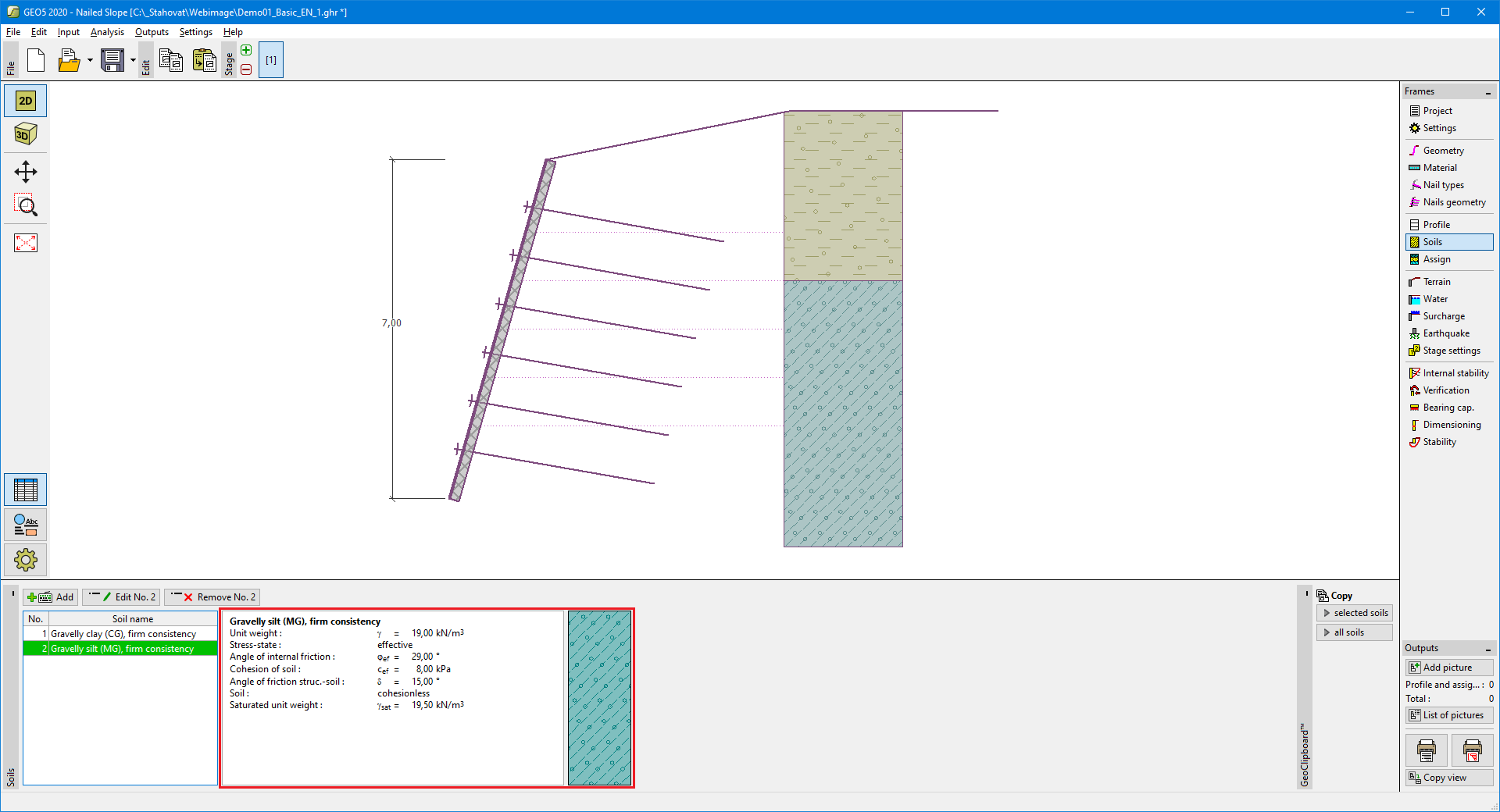 Frame "Soils"
Frame "Soils"