Rigid Bodies
The "Rigid bodies" frame contains a table with a list of rigid bodies. The rigid bodies serve to model regions with a high strength - e.g. sheeting structures or rock subgrade. This table also provides information about the currently selected rigid body displayed in the right part of the frame.
Adding rigid bodies is performed in the "Add new rigid body" dialog window. This window serves to input the unit weight of the rigid body material and to select color and pattern. The rigid bodies are in the "Assign" frame ordered after input soils.
Rigid bodies are introduced in the program as regions with a high strength, so they cannot be intersected by a slip surface. If we want the slip surface to intersect a rigid body (e.g. pile wall), it is recommended to model it as soil with a cohesion corresponding to the pile bearing capacity against slip.
Input rigid bodies can be copied within all 2D GEO5 programs using "FineClipboard".
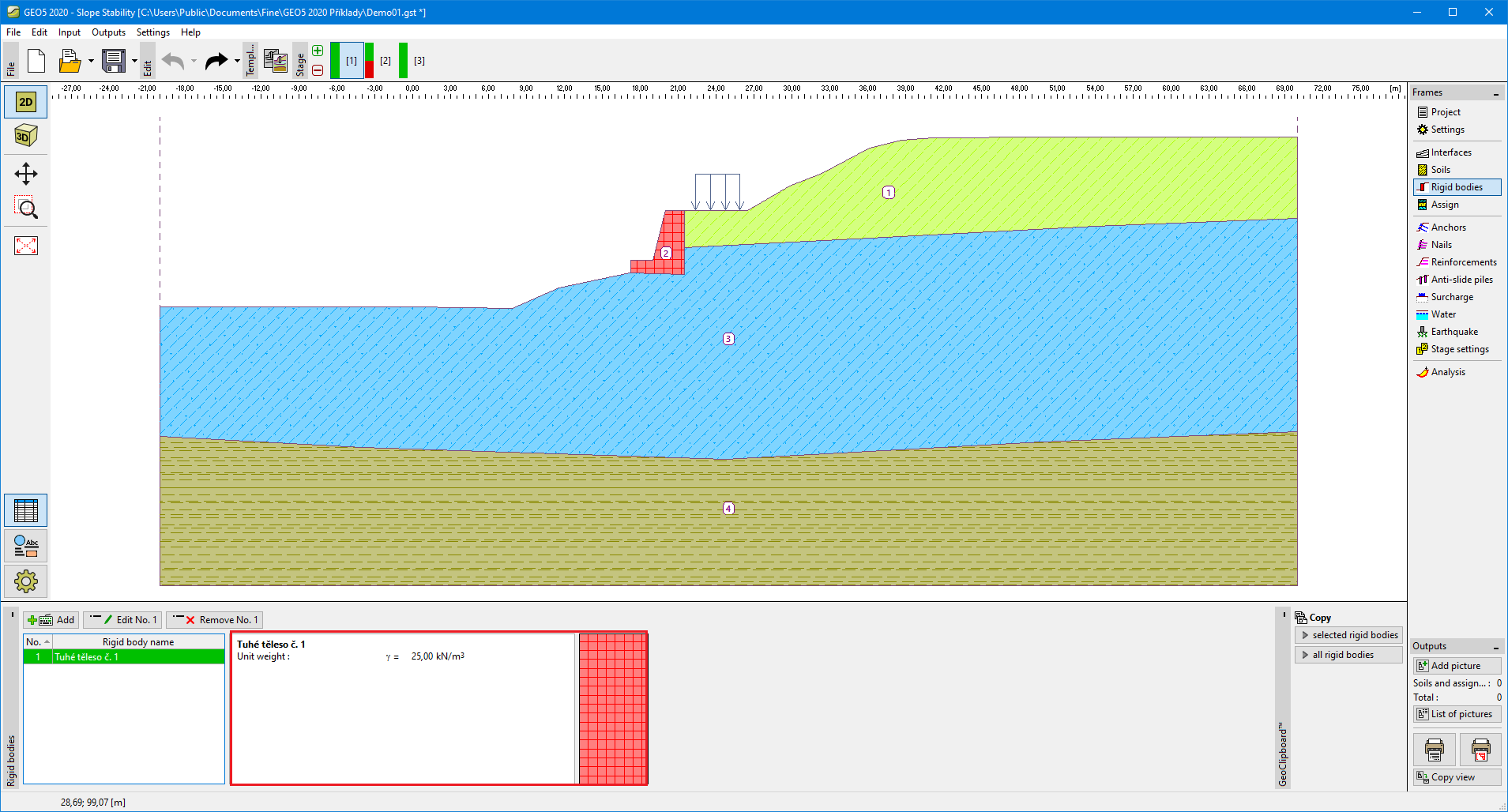 "Rigid bodies" frame
"Rigid bodies" frame