Props
The frame "Props" contains a table with the list of anchors. Adding props is performed in the "New props" dialog window. When inputting, it is possible to use the function of the grid.
The input props can also be edited on the desktop with the help of active objects. The program employs the following coordinate systems.
The prop endpoints are automatically connected to the terrain, an arbitrary interface, or opening (tunnel lining). These points are then automatically positioned into the intersections of the prop line determined by the input points and the selected lines. The prop can also be introduced directly by specifying coordinates of the two endpoints.
Props are represented by elastic compressive bar elements with constant normal stiffness. The props can sustain only a compressive load. When found in tension they are removed from the analysis.
The prop is linked to the finite element mesh in its two endpoints. No interaction is considered between the soil and the prop along its length when places into the soil.
Props are defined by their starting and endpoints and by their stiffness. The program automatically links the prop element degrees of freedom to the actual degrees of freedom of the predefined finite element mesh. Therefore, the prop can be introduced anywhere in the structure.
The prop stiffness is specified in terms of the elastic modulus and its area. The program makes also possible to enter the prop diameter - the area is then determined automatically.
In subsequent stages the prop cannot be edited - it can be either removed or input again.
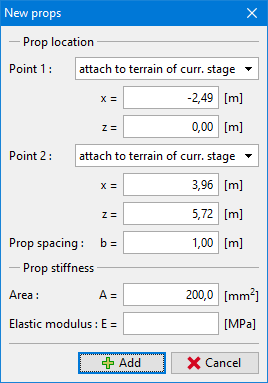 Prop input
Prop input
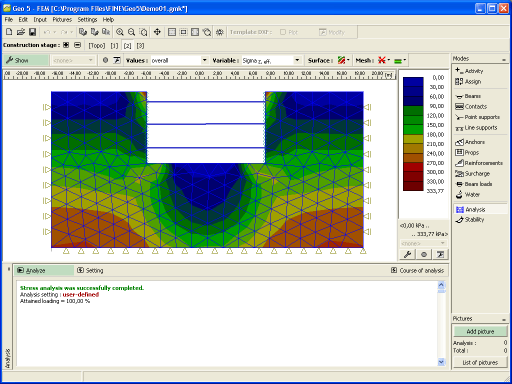 Props - Analysis
Props - Analysis