Horizontal Bearing Capacity - Elastic Subsoil (p-y Method)
The program calculates internal forces on pile and verifies the bearing capacity of cross-section (concrete, steel, wooden).
The internal forces can be carried out for:
- individual loads
- prescribed displacement
- the most critical load
Assuming the prescribed displacement type of load requires the introduction of boundary conditions in pile head (translation and rotation).
The fixed end type of boundary condition prescribed in the pile heel can be assumed for all types of load.
The combo list serves to specify the direction of pile verification (x, y, results in the most stressed direction).
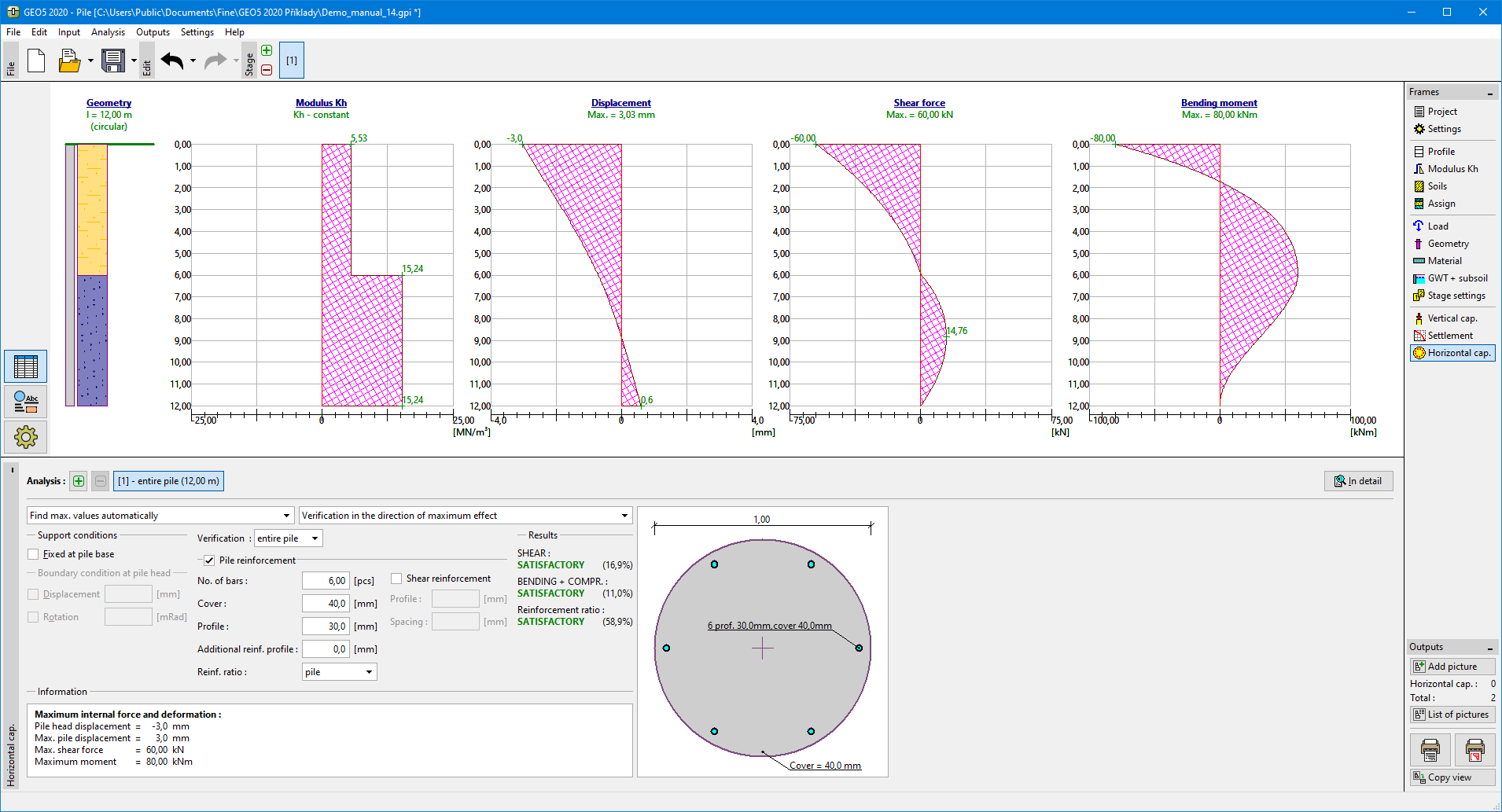 Frame "Horizontal bearing capacity" - Elastic subsoil (p-y method)
Frame "Horizontal bearing capacity" - Elastic subsoil (p-y method)
According to the selected cross-section and material the program verify a bearing capacity of cross-section. (The cross-section and material are selected in the frame "Geometry".). In some special cases (user-defined, concrete pipe) are displayed only internal forces and deformations - the verification of cross-section can not be performed.
Reinforced Concrete
Program verifies the reinforcement according to standard selected in the frame "Materials and standards" tab. The pile is verified for shear, bending + compression and reinforcement ratio. The reinforcement is entered using checkbox "Pile reinfrocement". For a more detailed design of reinforcement, the option of dimensioning in sections is available for circular and square piles. Each section is assessed separately.
In case of circular pile profile of reinforcement, number of profiles and concrete cover are input. Reinforcement of square pile is according to the picture.
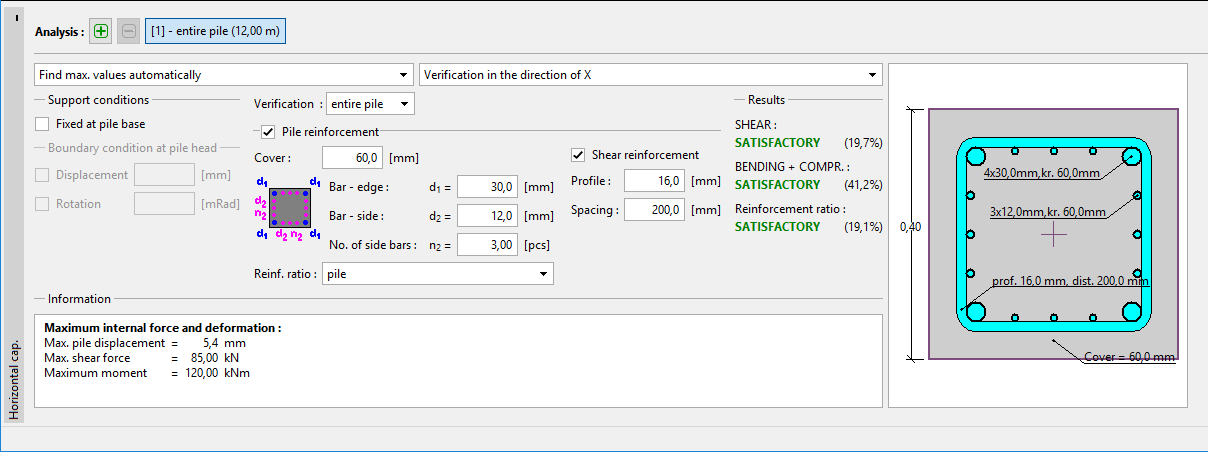 Verification of RC pile - entering reinforcement parameters
Verification of RC pile - entering reinforcement parameters
Steel, Timber
The pile is verified for shear and bending + compression.
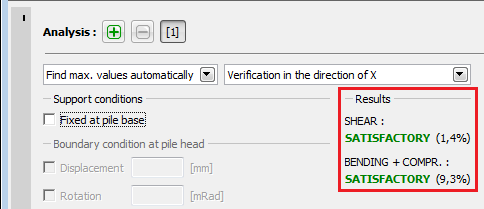 Shear and bending + compression verification of pile
Shear and bending + compression verification of pile
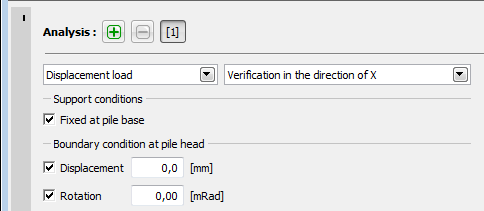 Verification of pile is not performed
Verification of pile is not performed
The "In detail" button opens the dialog window that contains a detailed listing of the verification results.The analysis results are displayed on the desktop. Visualization of results can be adjusted in the frame "Drawing Settings".