Extra IFC Data
In all GEO5 programs, users have the option to define additional IFC data that will be included in the exported IFC file.
These user data are defined in the so-called IFC Data Template, which is available in the "Project" frame (most programs) or "Template" frame ("Stratigraphy" program) after checking the "Input IFC data" option.
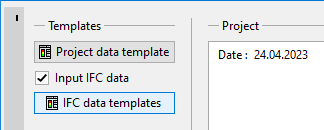 Possibility of IFC data input
Possibility of IFC data input
The "IFC data templates" button opens a dialog window with a table of data types and the number of extra data. The data types correspond to the modes where extra data can be defined.
For the "Stratigraphy" program, the data types also consist of individual field tests.
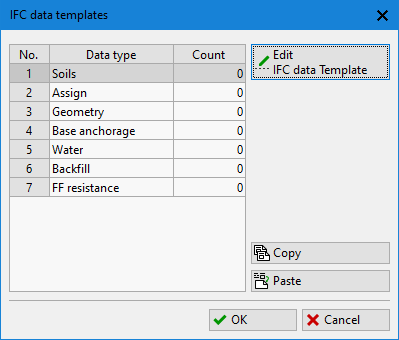 IFC data templates
IFC data templates
The data is then entered in the relevant frames under the "IFC Data" button.
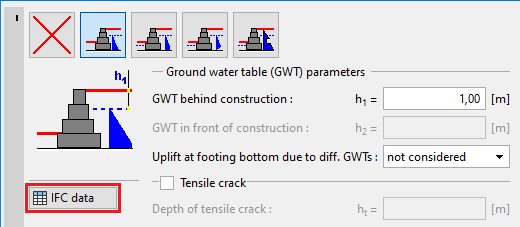 IFC data input ("Water" frame)
IFC data input ("Water" frame)
The data uses automatic heredity through all construction stages. If the data was manually changed in the subsequent stage, the option to adopt data from the previous stage is displayed.
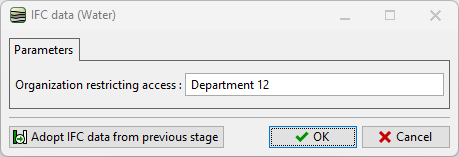 Possibility of adopting data from the previous stage
Possibility of adopting data from the previous stage
The data is defined in a so-called Template, where all data is purely user data. Template input was originally created for the Stratigraphy program, where it is used to define arbitrary data to be entered for various field tests. The same method of data entry is used for project data, where an example is shown.