Classification of Soils
Approximate values for a specific soil can be obtained from the implemented catalogs of soils. One of the three classification types can be selected:
- Standard
- China
- EAU 2012 - German standard
Next, the soil and relevant properties are selected (e.g. consistency, density,...). The soil properties obtained from the catalog appear in the window.
The "Manually" button (available only for Standard classification type) opens the "Manual classification of soils" dialog window that allows classifying the soil if its parameters are known, e.g. from laboratory measurements (grading, moisture, compactness….).
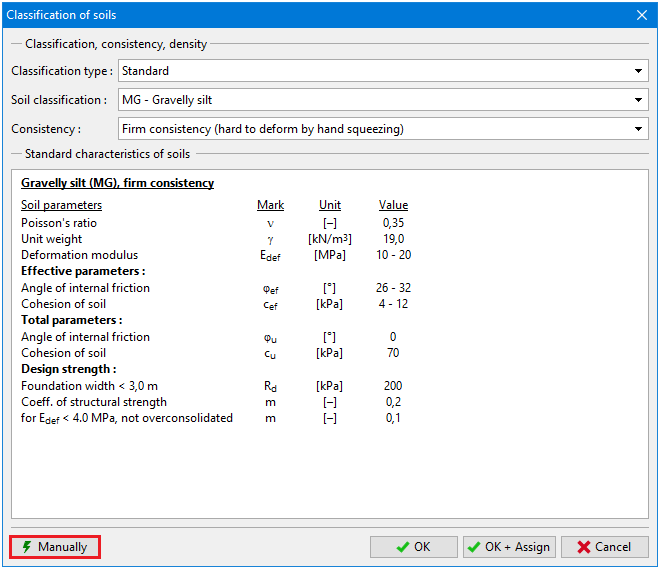 "Classification of soils" dialog window
"Classification of soils" dialog window
Pressing the "OK" button shows recommended values next to corresponding input fields (see the picture) in the "Add new soils" dialog window. Pressing the "OK+Assign" button then assigns the average values of soil parameters into individual input fields. The "Cancel" button leaves the window with no action.
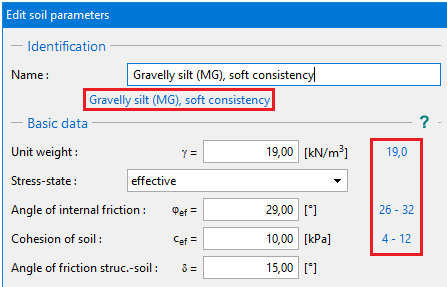 Soil classification - recommended range of values
Soil classification - recommended range of values